Saturday, November 13, 2010
How do I create a site for SharePoint sites
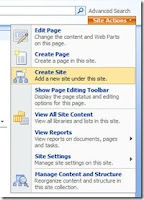
Go to the SharePoint site main Page and look for Site Actions (located towards the top right corner)
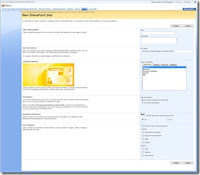
1.Title and Description:
Provide a Title and description for your site
2.Web Site Address :
Use your projects or groups name in the URL part for easy Identification.
3.Template Selection :
Select a Template that suites your needs.
4.Permissions :
For the Permissions part, if you are not the main sites administrator and would like to control the access to this site choose “Use unique permissions”
5.Navigation Inheritance :
It is Safe to leave the default’s for this setting.
6.Site Categories :
Place a check mark beside “List this new site in the directory”
Choose the Appropriate Division and region where applicable.
7.Click on Create Button to Create the site.
Subscribe to:
Post Comments (Atom)
No comments:
Post a Comment