Saturday, November 13, 2010
Hide First Tab in SP 2010 Navigation
Here is the base top navigation control:
UseSeparateCss="false"
Orientation="Horizontal"
StaticDisplayLevels="2"
MaximumDynamicDisplayLevels="1"
SkipLinkText=""
CssClass="s4-tn"/>
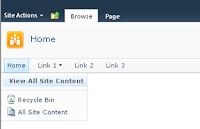
SiteMapProvider="SPNavigationProvider"
id="topSiteMap"
runat="server"
And then make the following changes to the static, dynamic and site map provider:
Runat="server"
EnableViewState="false"
DataSourceID="topSiteMap"
AccessKey="<%$Resources:wss,navigation_accesskey%>"
UseSimpleRendering="true"
UseSeparateCss="false"
Orientation="Horizontal"
StaticDisplayLevels="1"
MaximumDynamicDisplayLevels="2"
SkipLinkText=""
CssClass="s4-tn"/>
SiteMapProvider="CombinedNavSiteMapProvider"
id="topSiteMap"
runat="server"/>
The result would look something like this:
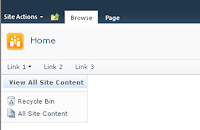
Subscribe to:
Post Comments (Atom)
No comments:
Post a Comment